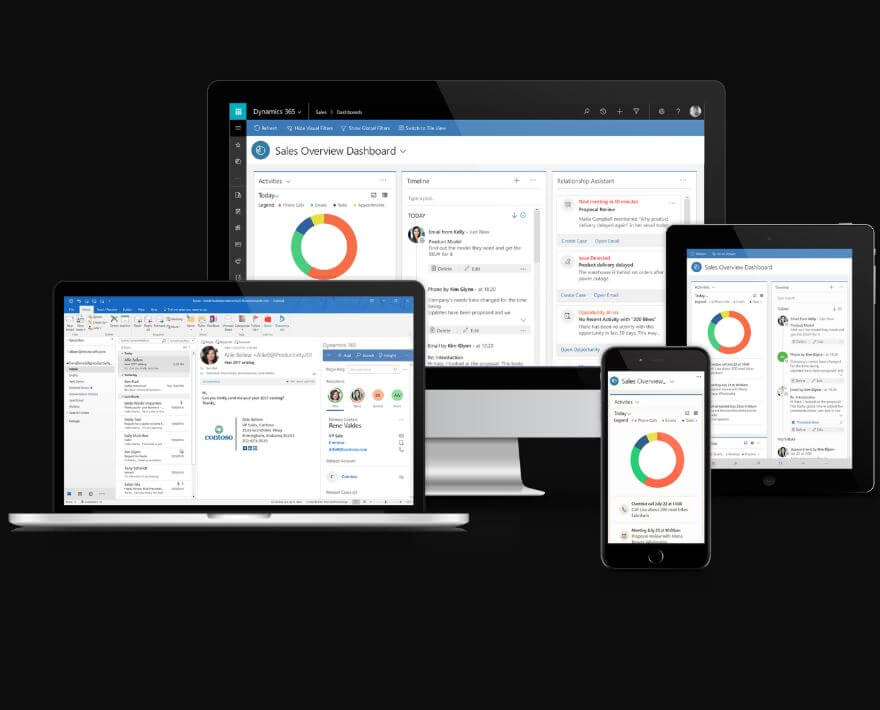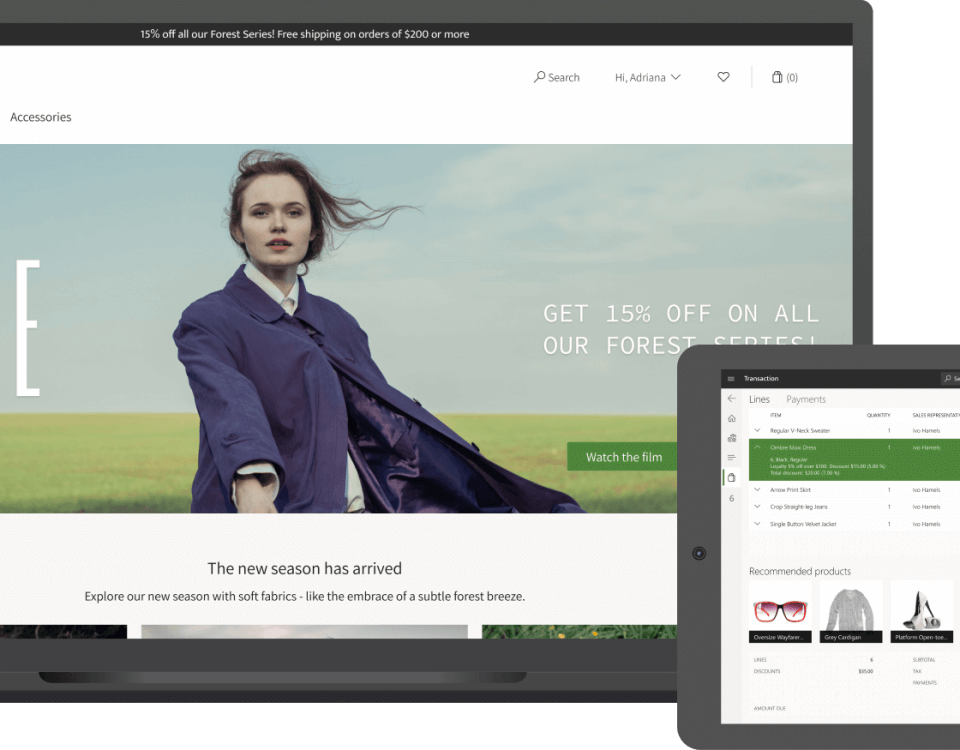Hi Everyone,
This post will present the different tools that can be used to troubleshoot Microsoft Dynamics 365 for Finance and Operations performance issues.
I have heard several times that optimizing a cloud hosted Dynamics 365 FO is not possible , and also performance problems are Microsoft responsibility. This is so wrong!
It is possible to optimize a Dynamics 365 FO installation, and you are able to monitor and optimize your live installation more or less as in previous versions of Dynamics like AX 2012. In fact, in some areas it has become easier to identify bottle necks in the system. The main problems to poor performance on Dynamics 365 for Finance & Operations are usually customized code or lack of following Microsoft’s guidelines for maintenance of the live system. Where Microsoft’s guidelines used to be advise on how to improve quality of your installation, it is now crucial that your understand and adapt Microsoft’s guidelines for Dynamics 365 Finance and Operations.
Using the following sources will help you identify bottlenecks in your cloud hosted Dynamics 365 Finance & Operation environment.
Lifecycle Services (LCS) Environment Management
- Monitoring and diagnostics tools in Lifecycle Services (LCS)
- Query cookbook
Dynamics 365 Trace & Trace Parser
- Take trace of isolated performance issue
- Analyze trace using Trace Parser tool
https://docs.microsoft.com/en-us/dynamics365/unified-operations/dev-itpro/perf-test/trace-parser
Performance Timer / F12 Browsing Tools
- Performance timer (on PROD without Server details)
https://axguru.com/blogs/performance-optimization-dynamics-365/#
https://axguru.com/blogs/performance-optimization-dynamics-365/#
- F12 browsing tools
- When running in debug mode you will notice slower performance
- As an alternative; you can quickly get an overview of most performance issues by pressing F12 and working with the debugging tools that are available in your browser
Query Store
- Monitoring performance by using the Query Store
https://docs.microsoft.com/en-us/sql/relational-databases/performance/query-store-usage-scenarios
Optimization Advisor
- Optimization advisor
- Tech Talk
Let me know if you need any advise on optimizing or customizing your Dynamics 365 for Finance and Operations.