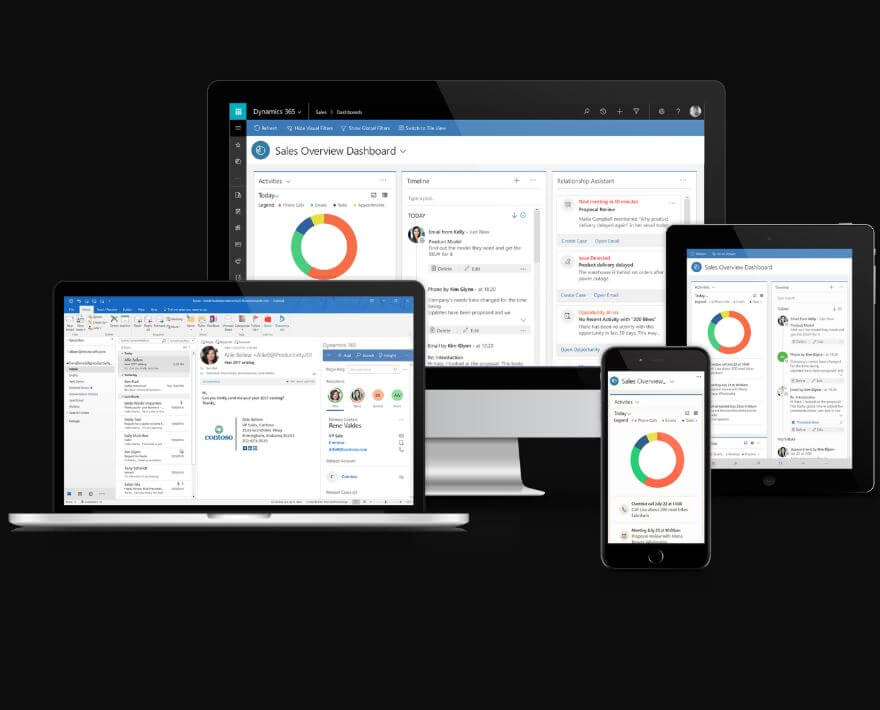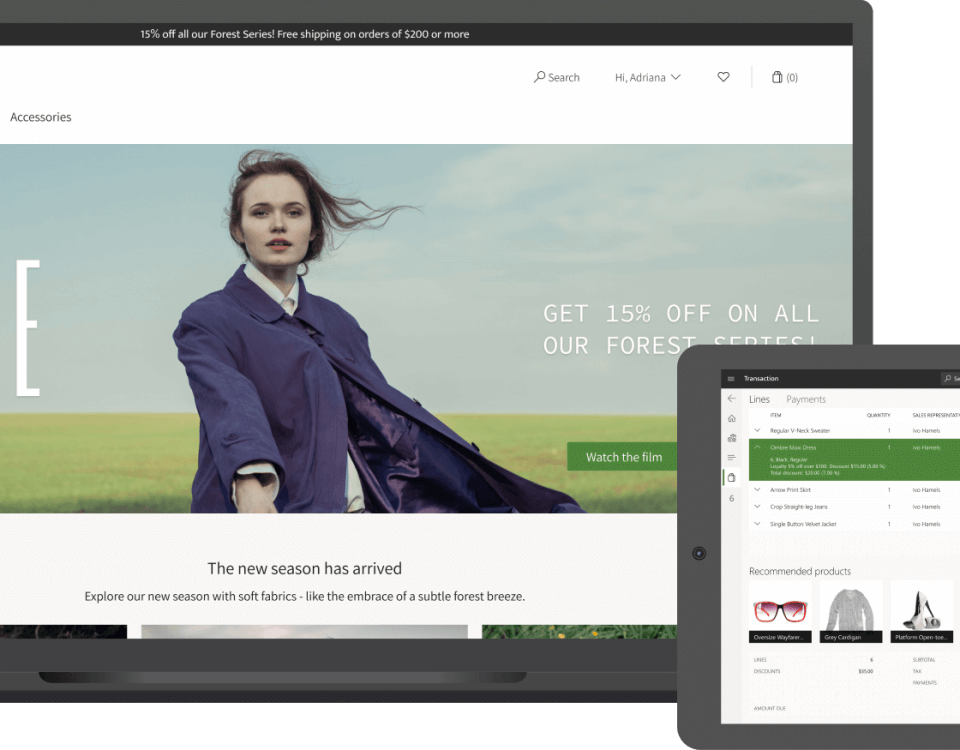POS Register in Dynamics 365 Commerce:
POS Registers:
POS register(Till) is an entity that defines the essential information about a POS system at one counter. It includes information about hardware profile (contains information about different peripheral devices used at POS register), visual profile (contains visual information such as colors, resolution, menus etc.). It also includes information about which device and store, this register is mapped to. Screen layout and financial dimension is also set on POS Register form.
Prerequisites:
Before you set up registers, complete the following prerequisites:
• Create a store.
• Create Retail POS functionality profiles and assign them to stores.
• Create a hardware profile.
• Create a visual profile.
• Create a screen layout.
Demonstration: Create a POS Register:
• Click Retail > Channel setup > POS setu犀利士
p > Registers.
• In the POS registers list, on the Action Pane, click New to create a new register.
• In the POS registers form, on the General Fast Tab, in the Register number field, enter a unique number for the terminal.
• In the Reference field, select a store for the register.
• In the Hardware profile field, select a profile for the register.
• In the Visual profile field, select a profile for the register.
• On the General Fast Tab, enter values in the remaining fields as appropriate.
• In the POS registers form, enter values on the other Fast Tabs as appropriate.