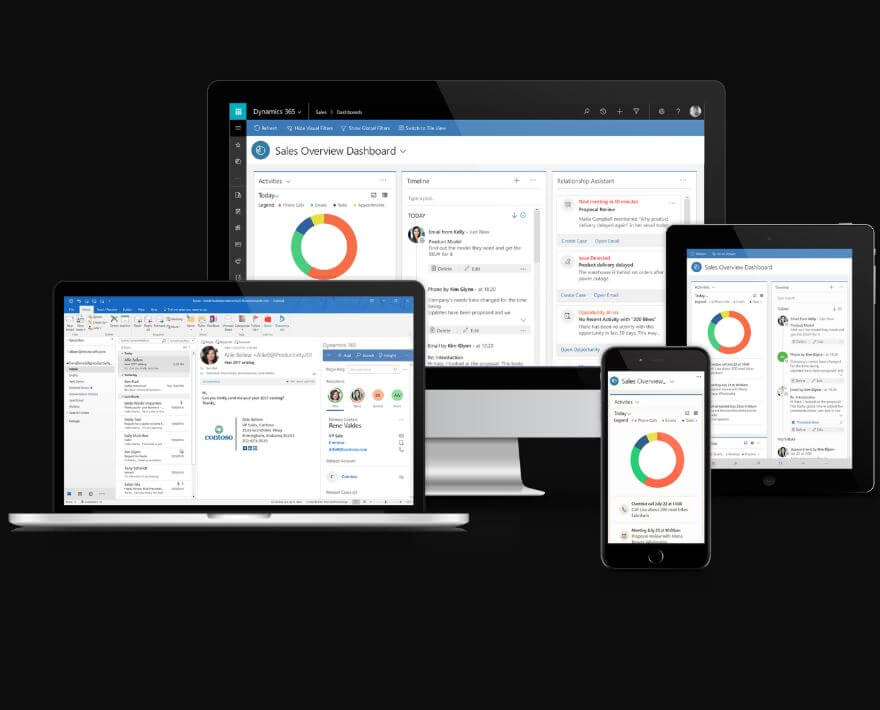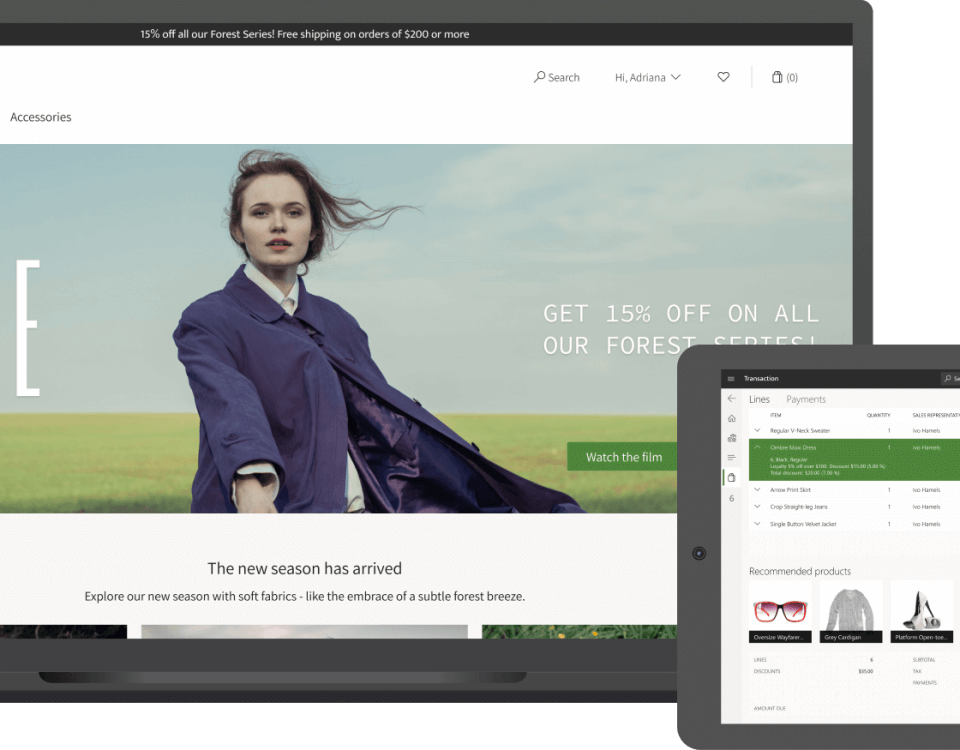Debug Workflow Code
Workflow infrastructure in dynamics 365 uses batch processing so we need to attach to batch.exe process to debug our workflow code. Use the following steps to debug workflow code:
1) Put breakpoint in one of the following class methods:
a) SysWorkflowQueue.Resume()
b) SysWokrflowWorkitem.Create()
2) In the debug menu , in visual studio, select the “Attach to process” option as shown below:
3) Now, select “Batch.exe” process and and click “Attach” as shown below:
Note: If Batch.exe is not showing,犀利士 make sure that the service “Microsoft Dynamics 365 Unified Operations: Batch Management Service” is running.