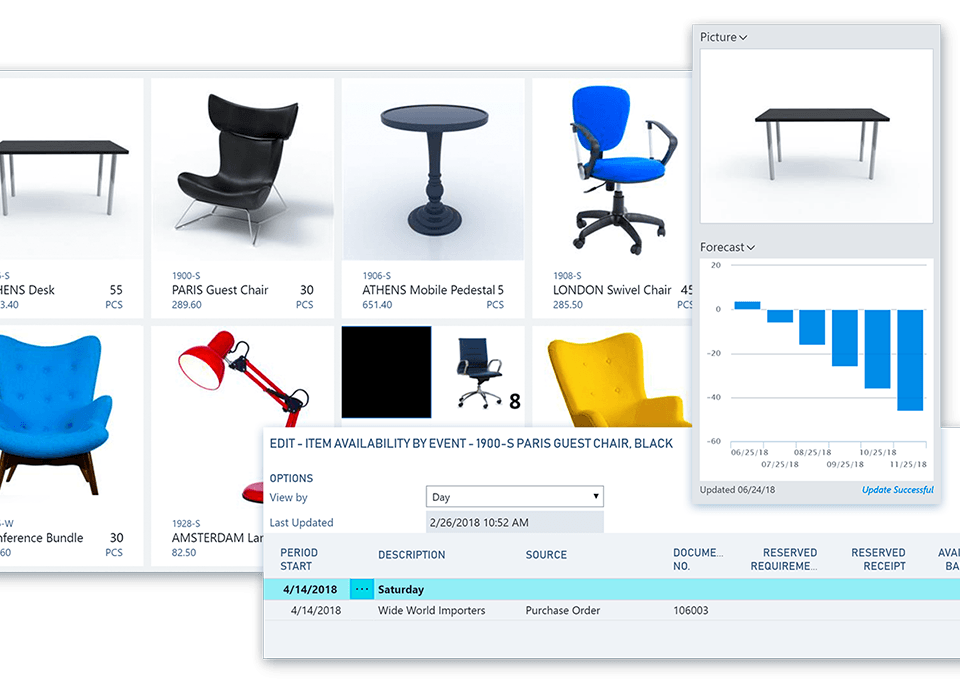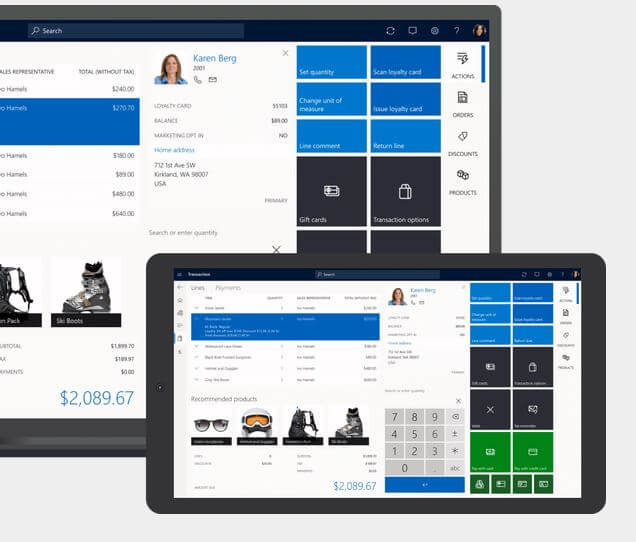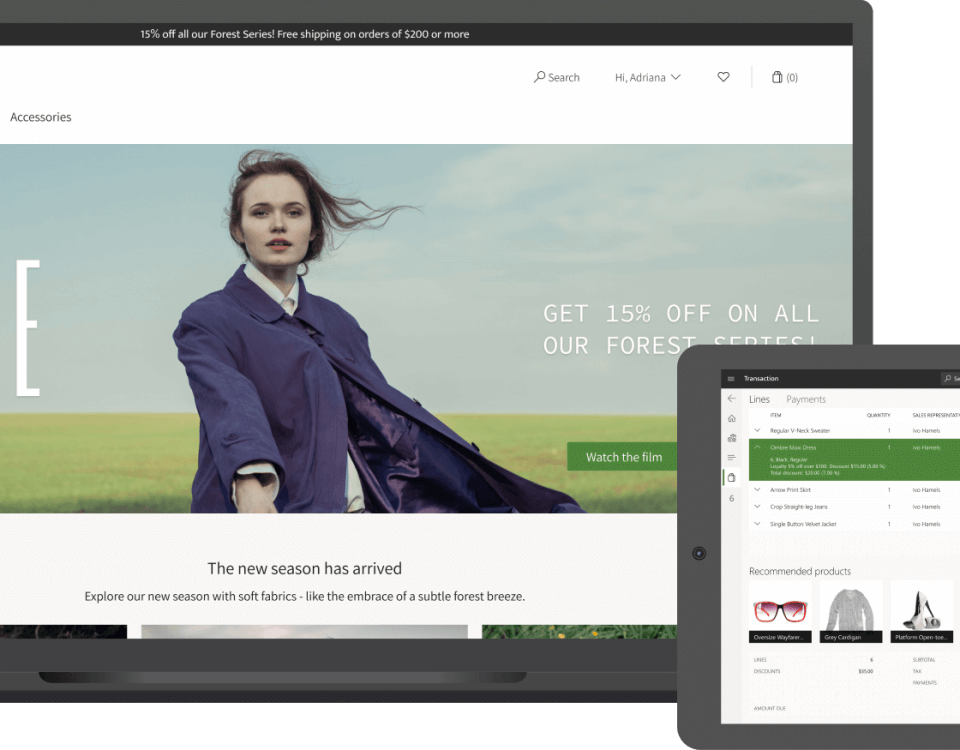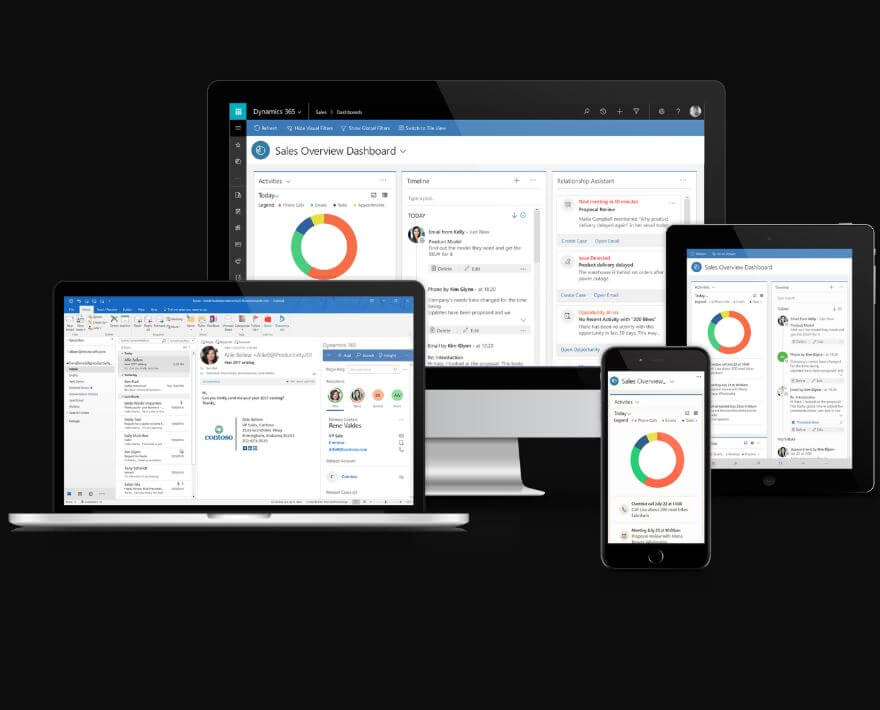Table On Inserting Event Handler – Dynamics 365 Finance & Operations
Table On Inserting Event Handler In dynamics Ax 2012, customization on table methods is done by simply overriding them, but in dynamics 365 we use data event handlers to customize business logic on table methods, and control the behaviour of methods by using two types of events: 1) Precedding Event ( that occurs before the […]
Table On Inserting Event Handler – Dynamics 365 Finance & Operations Read More »